Google’s paid advertising system, AdWords, for businesses is one of the most effective advertising mediums on the Internet. AdWords gives businesses opportunities to break into markets that they would otherwise be unable to reach, specific methods of converting clicks to sales, the ability to target specific areas geographically, and tons of other awesome features.
While paid ads have the tendency to have a higher bounce rate, and organic search search can reach more people for (theoretically) cheaper, there’s always certain circumstances when paid search is the most effective means of reaching new customers. When you find yourself in need of ads, there’s a few things to make sure that you or your web marketer needs to make sure are handled. This list certainly isn’t exhaustive, but with these different elements set up, you can learn about, not only your market, but your business itself.
It can be really intimidating any time you’re dealing with algorithms and data. But don’t let it get to you! There’s tons of resources out there to read and learn from to make your ads effective!
Top 5 Best Practices
The Nitty Gritty
Take a couple minutes and see what Google has to say about their own advertising system.
1. Keyword Research
Google offers some helpful tools like the Keyword Planner, which can help you understand how competitive certain keywords are for your ads. If there’s a bunch of different people/organizations trying to get their ads to show up for the same keywords as you, you can expect to have to spend more money to acquire the clicks you want.
While you’re inputting your keywords, you’ll notice that Google suggests a variety of different keywords as well that may interest you. For instance, if you sell t-shirts, you might see suggested keywords like “best t-shirts,” and “custom shirts.” You can pick and choose what kind of traffic you think is the most valuable for your business, and then add those keywords to your campaign. The Broad Match or Exact Match syntax that Google offers can also be incredibly helpful. Listed on the same page, when you’re entering keywords, Google allows you to add in keywords that fit EXACTLY what you’ve typed, or you can have Google accept variations of the keywords you’ve already inputted.
Once you have your keywords inputted into your test campaign, you can play with your estimated budget to see what kind of traffic you can expect from your keyword/budget combination. As you move across the graph that’s generated, you can get an idea for how many clicks you’d receive per dollar. Your web marketer should be able to give you an idea for how many clicks you’ll receive for your budget.
2. Ad Creation/Text
You can create multiple different ads within a specific campaign. The words you use in the ad headline or body text all contribute to the likelihood your ad will appear for a specific search query a user submits. That ad quality score also helps your ad cost you less as the more closely your ad(s) match a query, the cheaper your cost.
The headlines (2 are available per ad) should include the keywords that you’ve already researched. You will already have a list of keywords you’re targeting for these specific ads, and those keywords would do well in the headline of the ad itself.
Ads should have a variety of different targets from your customer’s perspective. Try building out an ad that promotes your business generically – talking about your services you provide or the quality of said services. Then, another ad talking about the problem your business solves. Maybe another ad could use more youthful language while another targets older users? Try putting yourself into the mindset of different users and what they’re looking for. From our experience, and this isn’t one-size-fits-all, but each location you’re promoting will need at least 3 different ads to cover the different kinds of search queries you’ll receive.
3. Ad Extensions
Ad Extensions are great ways to add in additional text, buttons, actions, etc., for the user to see and potentially interact with within your ads. Google offers about 10 different extensions for digital marketers to play with including items like “Location Extensions,” “Phone Number Extensions,” and “Structured Snippet Extensions.” Each different extension has a different function for your ads, and can dramatically improve your ad’s chances of appearing for your target keywords, as well as getting a user to actually click the ad itself.
When adding an extension, Google will prompt you with a variety of fields to fill out based on what the extension does. As you’re creating different extensions, you’ll often times find out a little bit about different digital presences online that you weren’t aware you needed. The Location Extension, for instance, requires you to tie your ads to a Google My Business account. If you don’t have one, that’s a great time to put one together. The Reviews Extension asks for proof of where a review is online, prompting you to go out and get some reviews.
The different boxes Google asks you to check helps you address a number of different marketing pieces for your business that you might not have been aware of.
4. Conversions
Getting a user to click onto your ad is one thing, but actually converting that click into a lead or sale is something completely different. Almost every website that is advertising online has a product or service to sell online. While not every site may take credit card transactions online, contact forms, request for quote forms, and other thresholds can be measure to track a conversion.
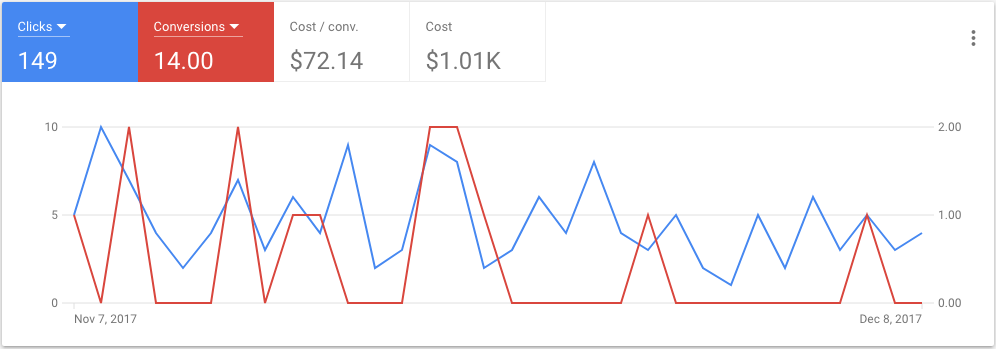 If a user comes here, to the V3 site, from an ad, and then submits a contact form or request for proposal form, our AdWords account registers that as a conversion. We’ve implemented tags from our AdWords account that lets us see where the traffic goes, and how the users interact with our website. That way, we can know that for every 50 clicks (hypothetically), we get 1 conversion. So, that means we can spend “x” and get more leads a still have the budget make sense. It’s that kind of thinking that digital marketers can use with conversion tracking to make sure you’re getting the biggest bang for your buck.
If a user comes here, to the V3 site, from an ad, and then submits a contact form or request for proposal form, our AdWords account registers that as a conversion. We’ve implemented tags from our AdWords account that lets us see where the traffic goes, and how the users interact with our website. That way, we can know that for every 50 clicks (hypothetically), we get 1 conversion. So, that means we can spend “x” and get more leads a still have the budget make sense. It’s that kind of thinking that digital marketers can use with conversion tracking to make sure you’re getting the biggest bang for your buck.
5. Reporting
What’s the point of digital marketing if you’re not tracking all of the results? Reporting is what makes online marketing/advertising different than any other medium – TV, print, whatever. We can know exactly how many users saw our ads, how many clicked on the ad, and how many made it to the checkout page. That kind of knowledge helps us forecast costs, project sales volumes and more.
A monthly review of your ad performance can help shed light on what keywords are getting you the most impressions for your ads, what locations your users are in, and more. Having the ability to understand your target markets give you an edge over other companies that are just shooting blindly in the dark.
The Point
If the circumstances are right, an AdWords campaign can be just what the doctor ordered. As you’re creating and managing your campaign, make sure that you’re using all of the available tools that Google has to offer. Google likes to see their products being used effectively!
If you or your business is looking for more information on AdWords, Analytics, Tag Manager, or any other google tools, we would love to help.
